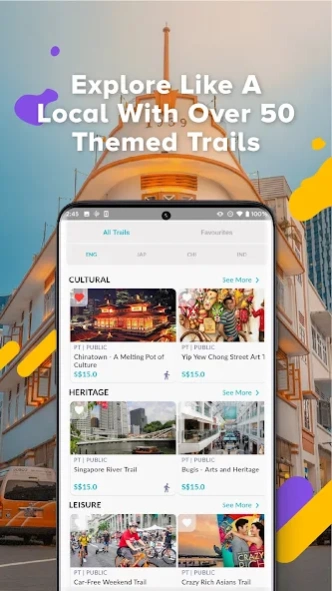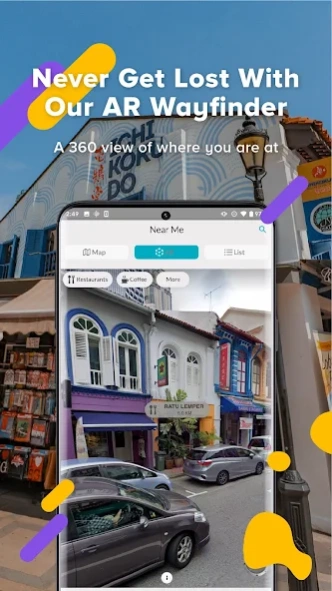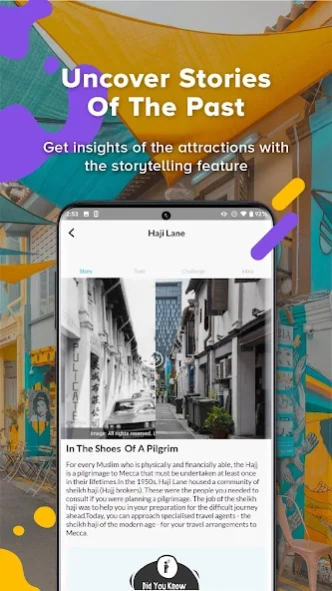Locomole 1.0.100
Continue to app
Free Version
Publisher Description
Locomole - Immersive AR Travel Guide
Explore & experience like a local wherever you go. See tourist attractions & hidden gems. Eat authentic foods. Discover local activities. Save more with local deals.
Travel like a local with Locomole App! Discover places to visit and make your way there with the AR Way Finder, uncover stories of the past, watch your surroundings come to life with augmented reality, and save more with the redeemable vendor discount coupons and vouchers that have been bundled with every trail. Get your mobile experiential trails for an authentic traveling experience with us.
App Features:
1. Local Trails of various themes and types
(Heritage, Culture, Nature, Adventure, City District and Shopping, etc.)
2. Read and Post Reviews
3. 360 Map View
4. AR Features
5. Storytelling
6. To-do List
7. Discount Coupons & Vouchers
8. Packaged Deals
9. Fun Games, Puzzles & Quizzes
10. Plan your trip with Private & Public Itineraries
11. VR Immersive Experiences
12. View & Purchase Products from Nearby Vendors
13. Send as Gift feature
14. Locate all your purchases, gifts, and collectibles in one place
15. Transactions History holds all your transaction information
16. Dark & light mode supported
17. In-purchase feature available for digital products
18. Google Pay feature available for physical product purchases
About Locomole
Locomole is a free app for Android published in the Recreation list of apps, part of Home & Hobby.
The company that develops Locomole is LDR Pte Ltd. The latest version released by its developer is 1.0.100.
To install Locomole on your Android device, just click the green Continue To App button above to start the installation process. The app is listed on our website since 2023-11-29 and was downloaded 1 times. We have already checked if the download link is safe, however for your own protection we recommend that you scan the downloaded app with your antivirus. Your antivirus may detect the Locomole as malware as malware if the download link to com.ldr.enterprise.locomole.iplus is broken.
How to install Locomole on your Android device:
- Click on the Continue To App button on our website. This will redirect you to Google Play.
- Once the Locomole is shown in the Google Play listing of your Android device, you can start its download and installation. Tap on the Install button located below the search bar and to the right of the app icon.
- A pop-up window with the permissions required by Locomole will be shown. Click on Accept to continue the process.
- Locomole will be downloaded onto your device, displaying a progress. Once the download completes, the installation will start and you'll get a notification after the installation is finished.